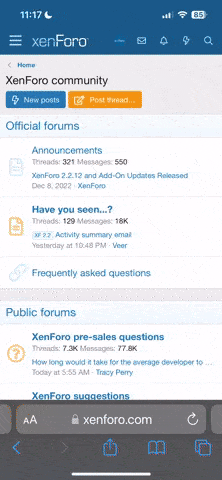You are using an out of date browser. It may not display this or other websites correctly.
You should upgrade or use an alternative browser.
You should upgrade or use an alternative browser.
SEPST Map for 08 Fatboy
- Thread starter wildchild
- Start date
shouldnt be pinging much, over 2000rpm there is a very good knock sensor used, and will take substantial ignition advance out. flash the bike with a smart tune version of the cal and run some record time on it. the 176AE106 cal is pretty good, also after smart tuning max out the closed loop bias tables, that will richen it up a bit more
When you say max out the Closed Loop Bios Tables....do you mean set them to say 740 in all cells.shouldnt be pinging much, over 2000rpm there is a very good knock sensor used, and will take substantial ignition advance out. flash the bike with a smart tune version of the cal and run some record time on it. the 176AE106 cal is pretty good, also after smart tuning max out the closed loop bias tables, that will richen it up a bit more
What would the AFR be when these cells are maxed out?
To add to my previous reply.
What I plan on doing is loading the base map, max out the closed Loop Bios Tables front and rear to 740.
Take bike out for a data run riding it like I would normaly...altering throttle position and holding a steady speed for about 30 seconds at 10%, 20%, 30%, 40%, 50%, 60% and in lowergears not to exeed the speed limit 70% and 80% throttle position.
By doing it this way would the VE tables be covered in a wider range giving a better tune?
Would you recommend max out the Close Loop Bios before or after the smart tune version?
And finaly how long can I record a data run for before the VCI is full? (Software version is 2010)
What I plan on doing is loading the base map, max out the closed Loop Bios Tables front and rear to 740.
Take bike out for a data run riding it like I would normaly...altering throttle position and holding a steady speed for about 30 seconds at 10%, 20%, 30%, 40%, 50%, 60% and in lowergears not to exeed the speed limit 70% and 80% throttle position.
By doing it this way would the VE tables be covered in a wider range giving a better tune?
Would you recommend max out the Close Loop Bios before or after the smart tune version?
And finaly how long can I record a data run for before the VCI is full? (Software version is 2010)
do the closed loopbias maxing out AFTER!! smart tuning. highlight the whole closed loop bias table front and rear and increase untill is wont go any higher, this will write closed loop from 14.6 i think std too 14.2 or so. holding for 10 seconds or so is enough to get a reading, do a bit of that sort of riding then ride it normally, they quote 15mins of data but what i have done goes much longer than that, also you can download, update and save the "smart tuned" map, dont do the max bias, flash the bike and do more recording and update again then max the bias and save that as a different map so if you want to do more recording later reflash with un maxed map and record. hope this helps
I thought you would set the Closed Loop Bios first and then do the data runs...I am learning so just need to ask, please be patient.
If you smart tune then set the bios tables wouldn't that throw the VE tables out?
What is the purpose of setting the bios after smart tuning?
How would the smart tune be affected if the bios was set to 740 while doing the data run?
Would the smart tune get rid of the pinging without touching the bios tables?
Look forward to some imput.
WC
If you smart tune then set the bios tables wouldn't that throw the VE tables out?
What is the purpose of setting the bios after smart tuning?
How would the smart tune be affected if the bios was set to 740 while doing the data run?
Would the smart tune get rid of the pinging without touching the bios tables?
Look forward to some imput.
WC
the O2 sensors read from 0-1V 0 being lean 1 being rich 0.5 being correct, closed loop bias is what voltage from the O2 sensors equals correct AFR. writing it higher will tell the ecm that 0.5V is lean and richen until 798mV which is now correct AFR. the VE table tells the ecm how much air the engine is capable of taking in at an rpm/throttle position. smart tune adjusts the VE to what is actually getting in based on sensor input. if the bias is set to run at 798mV as correct if it runs rich when recording, the O2 sensors may run out of range causing issues with the data taken. smart tune may correct the knock, also make sure the knock control is enabled in the tuning setup section of super tuner. even if the smart tune helps the knock still max the bias, it will help the bike run cooler at cruise. take your time with it and remember you can always start over by putting the base map back in and keep asking the questions
Hoople
Account Removed
If the bias table is not enough to stop the knock, you may want to do VCI recording while the bike is knocking. Download the recording of the VCI to the laptop and look at which cells knock control was active. Play the recording frame by frame. It will tell you exactly when each cylinder and by how much, knock control was active. Write down the Map value, RPM & how much advance was kicked back. Now go to your working advance tables of each cylinder & change the values by at least the amount knock control performed. Save file with a new name & then flash.
You did not say if the knock you heard was continual or just a few hits until knock control reacted.
Before doing the recording, be sure Knock Control is enabled in the working tuning setup table.
BTW. max VCI recording time is 15 minutes. You will notice the advance tables for 176AE106 are off the charts while Map readings are in the 50 Kpa & 2750-4000 RPM.
You did not say if the knock you heard was continual or just a few hits until knock control reacted.
Before doing the recording, be sure Knock Control is enabled in the working tuning setup table.
BTW. max VCI recording time is 15 minutes. You will notice the advance tables for 176AE106 are off the charts while Map readings are in the 50 Kpa & 2750-4000 RPM.
RetiredJake
Junior Member
Gotta ask, what is a SEPST ?
Thanks,
Jake
Thanks,
Jake
RetiredJake
Junior Member
Thanks Steve