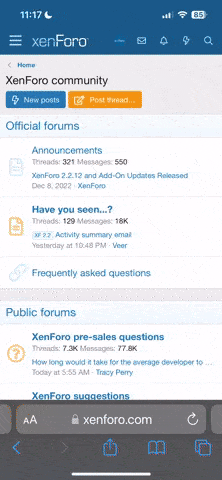just purchased a 2014 FLHTK, after 4 days of many many attempts to "save" addresses in memory I've only managed to put 4 in memory, including my home address. The instruction book identifies what each option/function is, but nowhere does it say anything to the extent of "here is how you put an address into memory for future use" It is a major aggravation. When I plug my Android into the dash compartment USB port, it does not recognize that anything is there. Another aggravation! Long on bells and whistles, short on user friendly instruction/direction and these are so new the dealer has no idea either. Any suggestions?
You are using an out of date browser. It may not display this or other websites correctly.
You should upgrade or use an alternative browser.
You should upgrade or use an alternative browser.
Infotainment Nav difficulty
- Thread starter mblann31
- Start date
J
Jack Klarich
Guest
just purchased a 2014 FLHTK, after 4 days of many many attempts to "save" addresses in memory I've only managed to put 4 in memory, including my home address. The instruction book identifies what each option/function is, but nowhere does it say anything to the extent of "here is how you put an address into memory for future use" It is a major aggravation. When I plug my Android into the dash compartment USB port, it does not recognize that anything is there. Another aggravation! Long on bells and whistles, short on user friendly instruction/direction and these are so new the dealer has no idea either. Any suggestions?
I guess patience needs to come with all the new tech on these bikes, sorry to hear of these problems and no support from the dealers yet
TLWiz
Member
When I plug my Android into the dash compartment USB port, it does not recognize that anything is there. Any suggestions?
If the USB port is like the one in my car's glove compartment, it is just for a USB flash drive with .mp3 files on it. Does the manual give any guidance on how to use the audio system? I do doubt it would support Android devices due to the many flavors of the OS and many different types of phones.
glazier
Junior Member
just purchased a 2014 FLHTK, after 4 days of many many attempts to "save" addresses in memory I've only managed to put 4 in memory, including my home address. The instruction book identifies what each option/function is, but nowhere does it say anything to the extent of "here is how you put an address into memory for future use" It is a major aggravation. When I plug my Android into the dash compartment USB port, it does not recognize that anything is there. Another aggravation! Long on bells and whistles, short on user friendly instruction/direction and these are so new the dealer has no idea either. Any suggestions?
It might not be compatible with an Android. Maybe only ipods or iphones??? I don't know for sure, but just a thought. Maybe they made a deal with Apple to have it work for their products only.
"Buy a new $30,000 iphone, get a free bike"
J
jimharvey1
Guest
"Buy a new $30,000 iphone, get a free bike"
Would that iPhone come with a chrome & black case and a screamin' eagle screen saver?:s
J
Jack Klarich
Guest
The current HOG magazine has a pretty good over view of the 2014 model:s
J
jimharvey1
Guest
Yeah, I saw that, Jack. I'm pretty impressed with the Boom! tutorial on the Harley-Davidson.com website.
Boom!™ Box Online Reference Guide | Harley-Davidson® USA
Boom!™ Box Online Reference Guide | Harley-Davidson® USA
J
Jack Klarich
Guest
Yeah, I saw that, Jack. I'm pretty impressed with the Boom! tutorial on the Harley-Davidson.com website.
Boom!™ Box Online Reference Guide | Harley-Davidson® USA
:s Another good info source