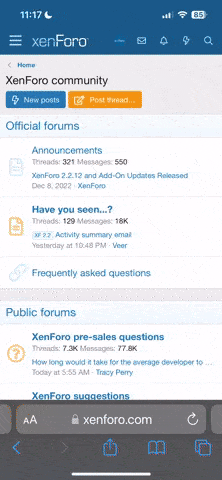All went great and works as advertised. Except for the " you don't have to plug the thing into the front AUX port on the radio " thing. I had too and that's the way the instructions tell you to do it.
The only issue is when I hit the NAV button on the radio it shows " Internal NAV not Installed ". Any ideas as to what is happing? Or will I just have to live with that. Thanks in advance for any and all help.
Ed
Update:
Found out on another site that this is normal, since the HK radio use to have a " NAV " function but discontinued the function but never redesigned the radio and ended up leaving the NAV button. Oh well..............
Installed the Zumo 665 using the HD NIM. All works great except when the Zumo breaks in to give a turn instruction. All it does is activate the VOX on the headsets. Any idea's? Thanks in advance for any and all help.
Ed
Update:
Just re-read the last page on the install instructions and under " Warning " among other stuff it says that if your NOT using a bluetooth headset to disable the bluetooth in the Zumo itselft. I will give this a try tomorrow and report back.
The only issue is when I hit the NAV button on the radio it shows " Internal NAV not Installed ". Any ideas as to what is happing? Or will I just have to live with that. Thanks in advance for any and all help.
Ed
Update:
Found out on another site that this is normal, since the HK radio use to have a " NAV " function but discontinued the function but never redesigned the radio and ended up leaving the NAV button. Oh well..............
Installed the Zumo 665 using the HD NIM. All works great except when the Zumo breaks in to give a turn instruction. All it does is activate the VOX on the headsets. Any idea's? Thanks in advance for any and all help.
Ed
Update:
Just re-read the last page on the install instructions and under " Warning " among other stuff it says that if your NOT using a bluetooth headset to disable the bluetooth in the Zumo itselft. I will give this a try tomorrow and report back.
Last edited by a moderator: