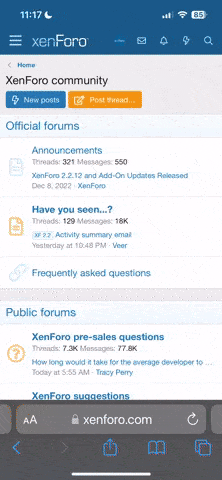OK, Folks. I got the virus/malware. Not an easy fix having to plow through the registry fixing all the contaminents. The Company's IT group won't even fiddle with it. Just back up the data, reimage the harddrive, and reinstall the data through a scrubber. Fastest fix for them. Not sure when I will be back on my computer (using Momma's right now).
Just watch out. For the home computer user with no IT department back up, this is a real nightmare.
TQ
Just watch out. For the home computer user with no IT department back up, this is a real nightmare.
TQ