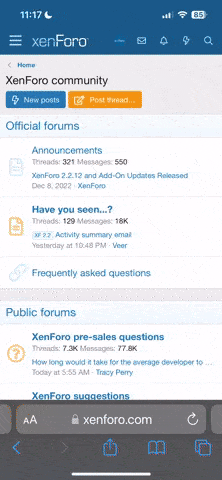Posted by "Capital Jack"...

Many Harley Davidson motorcycles feature a clock
as a part of the speedometer/odometer display.
Dyna chassis Harley Davidson motorcycles, including the Super-Glide models, often feature a digital clock as a part of their odometer display. The time displayed on the clock may be rendered incorrect when traveling, during daylight savings or if the odometer loses power for an extended period or otherwise malfunctions. Because the entire device only has one button, it is not immediately apparent how to change the clock time.
Instructions
Source

Many Harley Davidson motorcycles feature a clock
as a part of the speedometer/odometer display.
Dyna chassis Harley Davidson motorcycles, including the Super-Glide models, often feature a digital clock as a part of their odometer display. The time displayed on the clock may be rendered incorrect when traveling, during daylight savings or if the odometer loses power for an extended period or otherwise malfunctions. Because the entire device only has one button, it is not immediately apparent how to change the clock time.
Instructions
- Insert the key and turn it to the "Accessory" setting. The clock will not display when set to the "Off" position.
- Press and release the button on the odometer/speedometer to bring up the display. Press and hold the button until a "12 HR" display appears.
- Tap the button to switch between "12 HR" and "24 HR," representing 12-hour and 24-four hour notation. Leave the display on the desired setting and then hold the button for several seconds until the display changes to a flashing hour notation.
- Tap the button to advance the hour position until the display reads the correct time. If you accidentally advance past the correct hour, continue until the display loops. Hold the button for several seconds until the flashing notation switches to the minutes counter.
- Tap the button to advance the minutes until the clock displays the current time. Press and hold the button for several seconds until the display stops flashing. The system will save the newly set time.
- Tap the button to switch between the different odometer display modes and the clock.
Source
Last edited by a moderator: