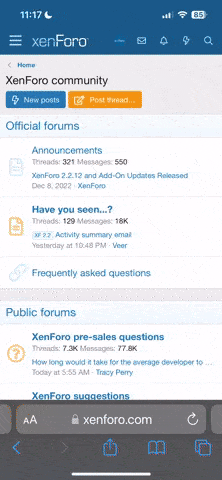Breeze, please post the link to where you found the update. I always thought the song info came from the radio station not the radio?
==========================================================
Yes, I believe the song info comes from the radio station, but you have to have a radio that will decode/display it. I am way far out of my technical ability when it comes to audio and computer stuff but here goes......
1) Go to Harley.com
Harley-Davidson USA | General Results
2) In search box at top right of page enter "radio update".
3) Scroll towards bottom of page to HD Advanced Audio System by HK, & select.
4) Select right tab "software download".
Follow the instructions. I must say these are clear and ez to follow instructions. Dr. D., if I did it, the Geico guys can do it, and so can YOU!
The only difference I noticed was at the end, it says the radio will turn off and on twice, then press soft key next to exit to return to radio operation. I only saw the radio turn off once, and I never got the exit screen
The radio takes about 7-10 minutes to complete the operation.
I took a 2 hr. ride today and everything works like normal. Some radio stations display song/artist, some do not. CD and mp3's do not, but I think that's MY download-burn issue. I can't say I noticed any better sound due to this (one post said it was for vox clarity) update, but my sound is a LOT better because yesterday I put some 1/2" sticky foam insulation on the inside of the outer fairing, right behind the speakers. If I wasn't clear on anything, let me know and I will try to 'splain it better.

anic