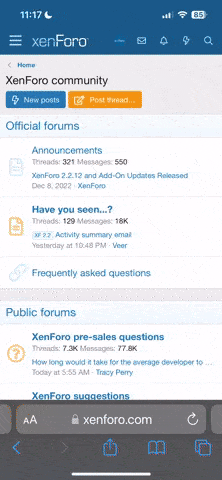Moose
Member
I recently found myself having to replace my SE race fueler. Having some experience with power commanders, I decided to go that route. Thought I would post my adventure to give any other do it yourselfers a heads up.
The PC III USB hooks inline between the wiring harness and the ECM. On my 06' Night Train it was a little more involved then just plug and play. The 200 rear tire and low slung seat leave very little room to add things anyplace convienent. After removing the seat, battery, ECM, fuse bracket, plastic inner fender, and a bunch of zip ties. I was finally ready to start putting stuff back in. The unit itself went behind where the inner fender mounts.

I routed the PC III wiring harness up through the hole in the left side of the battery box. It was a tight fit, and I wished I had little monkey hands the entire time. I also ran the USB cable along with the harness to a under the seat position for easier programing on the fly. Make sure when routing the wires to stay clear of the softails swingarm movement. You don't want your wires getting pinched over a bump. Also make sure to zip tie everything up and away from the drive belt. After adding this giant bulk of wires under the seat, something has to be tossed. That something is the metal bracket that held your fuses. After a bit of shoe horning this was the button up under the seat.

At this point I test fit the seat, it was just peachy so I moved on. I pulled the fuses for my lights, headlamp, and instruments. Got out my trickle charger and hooked it up to the battery. This way I could have my ignition on the entire timed I was mapping to provide power to the PC III. (Note, the unit comes with a 9 volt power set up for the same purpose.) I didn't have a 9 volt battery handy though. I turned on the ignition and checked to make sure the unit had powered up (you will see LED's on the front of it). Then I hooked the USB up to my laptop.

A software CD comes with the PC III. The instructions can be a little vague, but tinkering with it is pretty easy. There is a library of popular bike setups with maps provided. If there isn't a map for your combination of parts, you are left with several options. A.) Take the bike and have it dyno tuned for you. B.) Go with a setup from the library close to yours. C.) use the three faceplate buttons to tune it like a fuel tuner. D.) work on making your own custom map.
After figuring out your ignition and fuel maps, then you can setup the accelerator pump feature. This can be handy for removing any hesitation when you crack the throttle open.

A laptop is very handy for tuning. I toss it in a backpack and leave it hooked up to the bike. Find a nice quiet stretch of road with ample shoulders and you can dial it in pretty fast. You guys with the baggers could probably just have a co pilot do this while still driving down the road. To change the amount of fuel added in the interface, you just click the setting you want to change, enter your new value and send it to the system. All in all, its a pretty nice system. Ran me $304.96 with 2nd day air.
The PC III USB hooks inline between the wiring harness and the ECM. On my 06' Night Train it was a little more involved then just plug and play. The 200 rear tire and low slung seat leave very little room to add things anyplace convienent. After removing the seat, battery, ECM, fuse bracket, plastic inner fender, and a bunch of zip ties. I was finally ready to start putting stuff back in. The unit itself went behind where the inner fender mounts.

I routed the PC III wiring harness up through the hole in the left side of the battery box. It was a tight fit, and I wished I had little monkey hands the entire time. I also ran the USB cable along with the harness to a under the seat position for easier programing on the fly. Make sure when routing the wires to stay clear of the softails swingarm movement. You don't want your wires getting pinched over a bump. Also make sure to zip tie everything up and away from the drive belt. After adding this giant bulk of wires under the seat, something has to be tossed. That something is the metal bracket that held your fuses. After a bit of shoe horning this was the button up under the seat.

At this point I test fit the seat, it was just peachy so I moved on. I pulled the fuses for my lights, headlamp, and instruments. Got out my trickle charger and hooked it up to the battery. This way I could have my ignition on the entire timed I was mapping to provide power to the PC III. (Note, the unit comes with a 9 volt power set up for the same purpose.) I didn't have a 9 volt battery handy though. I turned on the ignition and checked to make sure the unit had powered up (you will see LED's on the front of it). Then I hooked the USB up to my laptop.

A software CD comes with the PC III. The instructions can be a little vague, but tinkering with it is pretty easy. There is a library of popular bike setups with maps provided. If there isn't a map for your combination of parts, you are left with several options. A.) Take the bike and have it dyno tuned for you. B.) Go with a setup from the library close to yours. C.) use the three faceplate buttons to tune it like a fuel tuner. D.) work on making your own custom map.
After figuring out your ignition and fuel maps, then you can setup the accelerator pump feature. This can be handy for removing any hesitation when you crack the throttle open.

A laptop is very handy for tuning. I toss it in a backpack and leave it hooked up to the bike. Find a nice quiet stretch of road with ample shoulders and you can dial it in pretty fast. You guys with the baggers could probably just have a co pilot do this while still driving down the road. To change the amount of fuel added in the interface, you just click the setting you want to change, enter your new value and send it to the system. All in all, its a pretty nice system. Ran me $304.96 with 2nd day air.