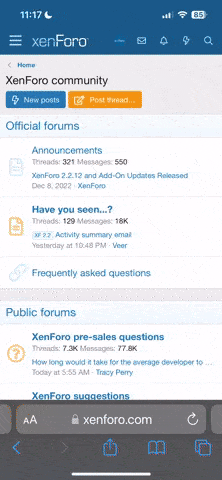Breeze3at
Experienced Member
I know how to post photos on the forum, and have used photobucket, microsoft picture manager, and paint to resize. My postings always show up as a thumbnail that expands when clicked upon. Some photos on site have a "click to expand" bar across the top. What is the program used for this? I'm just curious,I should perfect what I already know how to do, but I have to know.  anic
anic
Last edited: