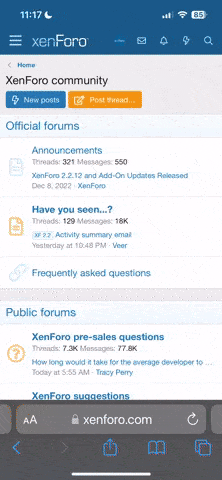dogdad
Active Member
I have the new windows 7 program and seem to be happu with it. When I opened up a shortcut on my desktop, it would open fully and cover the screen. I must have hit something wrong as when I open up a screen now it is only half a screen and I have to hit the Maximize window tab at the top to open all the way . I am familiar with the tab that lets you open sideby side and cascade and how you change that, but that doesn't seem to make a difference. Any suggestions? I'm sure it's something simple to fix. Thanks