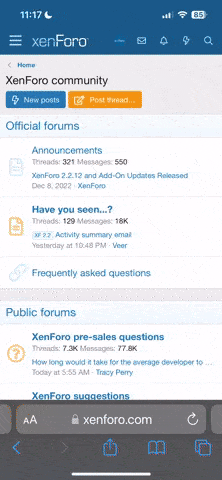Fourdogs
Junior Member
I am one of the guys that has washers, cleaners, reg clearer uppers... anti virus's....Driver cure ..ya know the whole ball of wax. So heres my problem all of a sudden i don't have the lil dog that searches my computer for files..what I mean is i have windows XP and i hit Start...then search...but now i hit search the dog stays home i guess...coz he ain't there, but what so bad it will cause my Task Bar (the thing at the bottom thats blue) my pointer will turn into a hour glass but nothing will work when i click on it . I can click from the desk top and it will work but my task bar freezes and i can't turn off my computer w.o reseting it...I hope someone understand all this ...can anyone tell me what i need to do.