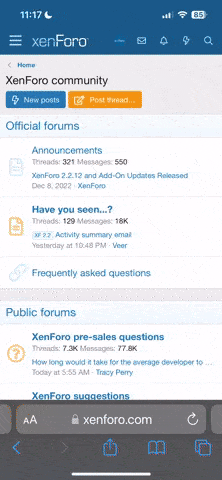Re finding out that the fault is intermittent, it just happened, I can’t explain why but while out riding on the weekend I was being annoyed by 3 high performance sport bikes hanging too close on my rear through a winding uphill pass. It wasn’t long before air was pumped into my rear shocks for ground clearance and my throttling became erratic...race mode was in play. My red line (set on 6,000) was hit several times and speeds well over the 125 mph where hit on the short straights between bends...having a 300 rear also helps in tight corners as others tend to stay well behind in oar and leaving no room for them to pass taking up so much of the road and power sliding out as she pulls away. After 3 miles of extreme I was down and out mentally and had to back off, but for some unknown reason everything was fine, not once did my problem raise it ugly head?
The TMax tech team got back to me yesterday, hence me doing a complete Firmware re-install as they say the data I sent them was corrupt, unreadable. They've also requested I do a recording while riding and generate the fault as they'll be able to see which sensor in the system may be the culprit.
However, with no sensors throwing errors codes and that the fault has since been found to be intermittent, I’m confident there is an electrical fault in my system. Maybe a power surge or voltage spike which Tmax did indicate it could be as they’ve never experienced what I’m experiencing.
If you recall me saying my turn-signal was playing up after washing my bike....guess which side! My right hand side control, kill switch side, may have been water logged and still is causing problems, or could it be my regulator, a circut breaker, main fuse, and or my coil?
I’ve just written back to TMax informing them of now learning that the kill switch resets the fault rather than having to reset the ignition/Tmax and if they would still require rdie/record data as the resetting may confir with them that it’s not a TMa/Sensor fault.
The TMax tech team got back to me yesterday, hence me doing a complete Firmware re-install as they say the data I sent them was corrupt, unreadable. They've also requested I do a recording while riding and generate the fault as they'll be able to see which sensor in the system may be the culprit.
However, with no sensors throwing errors codes and that the fault has since been found to be intermittent, I’m confident there is an electrical fault in my system. Maybe a power surge or voltage spike which Tmax did indicate it could be as they’ve never experienced what I’m experiencing.
If you recall me saying my turn-signal was playing up after washing my bike....guess which side! My right hand side control, kill switch side, may have been water logged and still is causing problems, or could it be my regulator, a circut breaker, main fuse, and or my coil?
I’ve just written back to TMax informing them of now learning that the kill switch resets the fault rather than having to reset the ignition/Tmax and if they would still require rdie/record data as the resetting may confir with them that it’s not a TMa/Sensor fault.
Last edited by a moderator: