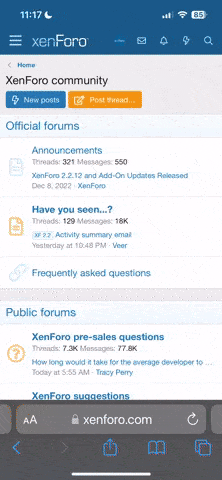You are using an out of date browser. It may not display this or other websites correctly.
You should upgrade or use an alternative browser.
You should upgrade or use an alternative browser.
chefron
Active Member
Gotta say, OSX 10.5 has been splendid. Not a hint of phishing or virus. Highly recommend a Mac!
In regards to antivirus software, I would highly recommend Norton and say stay away from McAfee. Their software was compromised on my old VIAO and had to replace the hard drives twice! Update everyday if you can. Blog safe!
In regards to antivirus software, I would highly recommend Norton and say stay away from McAfee. Their software was compromised on my old VIAO and had to replace the hard drives twice! Update everyday if you can. Blog safe!
nmphotokat
Member
The local news said that you can test if you are infected by typing the URL of any of the major virus vendor's web sites in your browser. For example, if you navigate to McAfee-Antivirus Software and Intrusion Prevention Solutions or say Norton Redirect - Symantec Corp. (or Symantec - AntiVirus, Anti-Spyware, Endpoint Security, Backup, Storage Solutions) and you can't get to them you are infected. Apparently the virus blocks you from getting to any virus vendors or their update sites.
Thank you for this info and the links . I used one of the links and my PC went right to the site. Quick ,easy and over. I like computer questions solved / answered like that .
Steve Di.
Active Member
I saw an article on Yahoo.com that mentioned a Conficker eye chart that is a simple way to determine if your computer is infected with the worm. The eye chart is made up of logos pulled in from various antivirus web sites. Conficker would block the computer's access to those sites if it is infected with the virus.
The article claims that if you can view the entire eye chart, your computer is not infected with the Conficker worm.
Link To Conficker Eye Chart
The article claims that if you can view the entire eye chart, your computer is not infected with the Conficker worm.
Link To Conficker Eye Chart
Im trying to fix hubbys laptop. He has the conficker virus and I cant get to my antivirus, tried to reinstall antivirus but it wont let me. Wont let me download from Microsoft either. I'll keep working on it.
Try running a usb from your computer to his laptop and scan from your computer
W
wildspirit97
Guest
The best,easiest, and most for sure way to get rid of any virus is back up any information,pictures and data you want to keep, and format your drive and reinstall windows. If you don't have an installation disc you should be able to contact Microsoft and give them your serial key and the will send you one. I don't know what the cost is but it's shouldn't be too much and it's a good thing to have these days. I build my own computers so I always have a disc, but I don't think you get the disc when you buy one pre-builtIm trying to fix hubbys laptop. He has the conficker virus and I cant get to my antivirus, tried to reinstall antivirus but it wont let me. Wont let me download from Microsoft either. I'll keep working on it.
After you do that you can get a program that makes a mirror image of your hard drive so if you ever have a problem in the future it's way easier to restore your data. Acron make a program and it takes about 15 to 30 minutes to restore your computer to exactly like instead of 4 or 5 hours.
W
wildspirit97
Guest
I downloaded the one I have from the seagate website Downloads | Seagatewildspirit97
Could you post more about this Acron program and where to obtain it?
Thanks
Seagate and Maxtor drive are made by the same company so there is a program both drives on the site. one is called discwizard DiscWizard | Seagate and one is called Maxblast. MaxBlast 5 | Seagate I think either program will work for either drive.
with these programs you can create a full image of your hard drive and save it to another drive if you have one. after saving your image you use the program to create a bootable media disc that will run the program with out windows. From there you find the image where ever you saved it and reload it. It helps to have a computer with 2 hard drives for this process, but it's not necessary. If you have a big hard drive you can partition it when you set up windows so the computer thinks there is 2 drives. I always run 2 drives for security purposes for downloading information. I save anything I download on the drive that does not contain the operating system.
Now I don't know if those programs will work with any brand hard drive......but I don't see why they wouldn't:eam
Truffle
Member
An option I like it to protect yourself is Microsoft Windows SteadyState its a free app by Microsoft that locks your machine down from making any changes. Its a great app if your going away on vacation and someone has access to your system, you have a shared access box that you let everyone use, or if you just don't want to worry about anything happening to a system you just use to for web surfing.
The program locks down your system and everything it reboots it puts it back to the same state it was in when you locked it, you can't do software updates or save data to the main drive with it on but thats what flash drives are for.
Do a Google search for Microsoft Windows SteadyState and it should be the first Microsoft link you see
:newsmile108:Windows SteadyState:newsmile108:
The program locks down your system and everything it reboots it puts it back to the same state it was in when you locked it, you can't do software updates or save data to the main drive with it on but thats what flash drives are for.
Do a Google search for Microsoft Windows SteadyState and it should be the first Microsoft link you see
:newsmile108:Windows SteadyState:newsmile108: