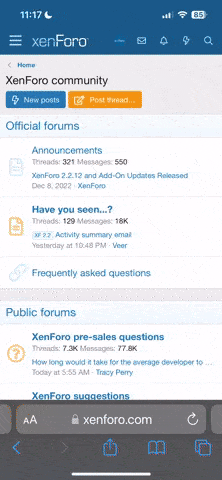cdn-bigfoot
Junior Member
I don't know my alarm PIN. I have key and push button fob.
It's a 2006 Dyna Street Bob.
No, I don't have a manual either.:coffee
Can anyone please provide me the instructions from the manual on discovering and changing my PIN.
Please don't refer me to the quick tips in this forum. None of them deal with the SINGLE BUTTON FOB alarm systems.:sd
It's a 2006 Dyna Street Bob.
No, I don't have a manual either.:coffee
Can anyone please provide me the instructions from the manual on discovering and changing my PIN.
Please don't refer me to the quick tips in this forum. None of them deal with the SINGLE BUTTON FOB alarm systems.:sd