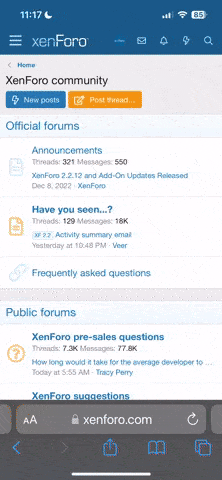I have a Samsung Laptop. Madel R580. For the most part I love it, it is only a couple months old. It has Windows 7. While in my browser, I always have trouble opening links. I try to open a link from within a open page, and it never loads. It opens another tab and just sits there thinking. Here is the weird part, if I hit the "X" on the address bar to stop loading, and then immediately hit the refresh button, the page will load immediately. For example, While reading the thread here about MC jacks, there is a link to the J&S MC lift web site. If I click on it, a new tab opens but the page will not load. If I hit the X key and then the refresh button, it loads no problem. Can anyone tell me what up? It is very frustrating. 
You are using an out of date browser. It may not display this or other websites correctly.
You should upgrade or use an alternative browser.
You should upgrade or use an alternative browser.
Browser frustration - HELP
- Thread starter walleye
- Start date
Glider, That link is Valid as I just visited it. The example I used is a common occurance. I click on a link, it opens another tab but will not load until I hit the stop load button (X) and then as soon as I hit refresh, bang, it loads right up. This is with all links I hit if I try to open from a open web page. None will load until I refresh the new open tab. If I open a new address bar, it loads no problem, but if the laptop opens a new tab, no go. ????
Lancer
Junior Member
I assume your using Internet Explorer. I have switched to Google Chrome on my laptop, (Win 7) it is much faster and has a lot less overhead. No headaches from windows. I have gone as far as to switch to LINUX on my home desktop machine it was unusable with Windows. Google it, it's free and works great.
You may want to check your Explorer 8 Internet Option settings under Tools tab (I am not running Windows 7 so it may be in a different place). May have a box marked to prompt you before opening a page and another box marked to open a new window when opening a page/link.
Also, if you are running any Internet Security software, stir clear of McAffee...it is a real "Hog -- Strike that -- DAWG" and you surrender your admin priveleges to them if you use their software...BAD news for the home user. I went to Staples, and their computer guy will "clean up your PC and not charge too much" and if you need to use security get Norton Internet Security...tech there has been scrubbing PC's that have McAffee for the reasons I stated previous.
Also, if you are running any Internet Security software, stir clear of McAffee...it is a real "Hog -- Strike that -- DAWG" and you surrender your admin priveleges to them if you use their software...BAD news for the home user. I went to Staples, and their computer guy will "clean up your PC and not charge too much" and if you need to use security get Norton Internet Security...tech there has been scrubbing PC's that have McAffee for the reasons I stated previous.
Scrappy
Active Member
I second google chrome. (lancers advice)
Google Chrome - Get a fast new browser. For PC, Mac, and Linux
Google Chrome - Get a fast new browser. For PC, Mac, and Linux
I don't know if I am doing something wrong, but I downloaded Google Chrome browser, and it is WAY slower than IE 8. I mean WAY slower. I am sure it has to do with something I did wrong, but I did get my other issue solved as well so all is good. I am smokin fast and no issues. Thanks all.